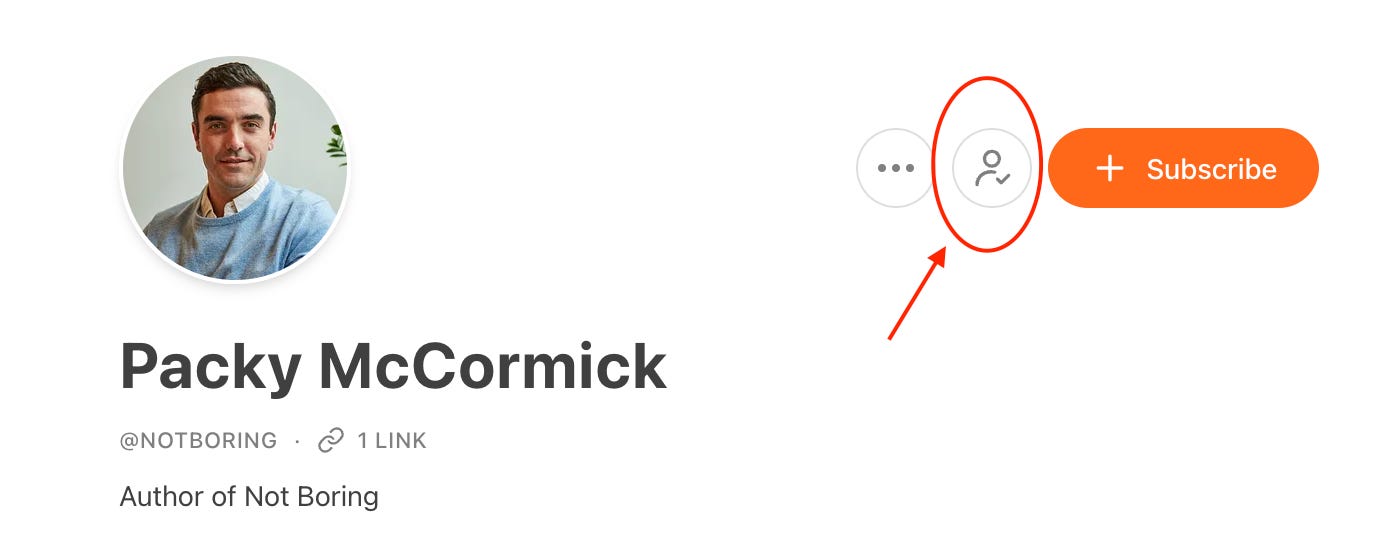Follows & Feeds
Two more tips to improve newsletter reading
This week has been all about taking stock of where The Daily Inchoate has got to since I started it last November. I had hoped to focus on content, but I’ve ended up improving reader experience and sharing tips for how to maximize the Substack platform.
Oh well!
Today’s post adds a couple last tips for improving reader experience, including for newsletter reading in general. Here’s what we’ll cover:
If you’re not ready to subscribe to a Substack newsletter, and if you have the Substack app, you can simply follow an author instead.
Another option — and this works for many (but not all) blogs or newsletters, whether they’re on Substack or not — is to use an RSS feed reader.
Follow (vs Subscribe)
If you have the Substack app, you can follow people rather than full-on subscribing to their newsletter. The advantage is that in the Notes area of the app, you can see what they’re up to. Not every Substack author posts Notes, but that’s okay. You will at least be able to find them later in your list of Follows.
Here’s how to do it:
go to any post on a newsletter of interest (but that you don’t really want to subscribe to yet)
click on the name of the author to go to their Profile
click on the “person” icon to follow them (adds a checkmark) without necessarily subscribing
Next, you can check who you are following by clicking on “See subscribers” on your own Profile page. (To get to your Profile, from the Substack website or app click on your name from the dropdown menu at the upper right corner.)
You can also see who follows you and a list of subscribers to your own newsletter if you have one.
Note that Substack will automatically set you to follow any author whose newsletter you subscribe to.
Use RSS Feeds
A final tip is to use an RSS feed reader service or app. Usually these have a built-in read-it-later function, which makes for a comfortable reading experience and a way to process your findings by tagging and sharing.
Examples of RSS feed readers include Feedly, Inoreader, and Readwise Reader. There are many, many other options you can check out as well, offered as web services or apps for your desktop, and/or for your tablet or phone. Some services have a generous free plan — which is all you need to start and likely all you’d need forever. Others have free trials with a subscription for a premium version. If you want to go pro, some are less expensive, some are more expensive.
What you choose — if any — depends on:
how many blogs, newsletters, websites, etc. you read regularly — if you read a lot, an RSS reader will help!
how clean you want to keep your email inbox — if you want to keep it nice and clean, an RSS reader will help!
whether you prefer to read in dedicated apps such as Substack’s app, or your favorite publications’ apps (or websites) — which is best only for major newspapers or magazines — and in this case, you don’t need an RSS reader.
Many publications have RSS feeds, but not all. Substack, WordPress, and Ghost-hosted blogs and newsletters all have RSS built-in.
But even if a publication does not have a built-in feed, the best RSS feed readers today will provide you with a special free email address to subscribe to newsletters, so they don’t end up in your email box. This is an essential key feature to look for!
Luckily, all feed reader apps make it very easy to find and subscribe to RSS feeds. Each service works a little differently, so you will need to check the app interface, refer to onboarding help, or skim the documentation. YouTube offers great RSS tutorials. Usually there is a browser extension or plugin, too, and this is very handy to save individual articles to read later, as well as to find the RSS feed (it’s a special kind of link) for the whole publication, so you can subscribe in one click.
Some Tips for Using an RSS Reader
If you do decide to use an RSS reader, be sure to Weed Your Feeds regularly. It’s so easy — so incredibly easy — to subscribe to a g’zillion things once you get started. This is not a problem if new posts or articles arrive infrequently; in fact, it’s a great way not to miss them. But some feeds generate tens of articles per day. Then you’ll quickly be swamped. I separate out and put high volume feeds in their own folder, or I unsubscribe from them unless they’re of very high value, what’s called “high signal to noise.”
As new posts and articles come in, I scan through lists of titles and progressively and ruthlessly eliminate things before I read anything more than the title or couple sentences. For example, I “star” or “save” things on a first quick pass and then “mark everything read.” Maybe I’ll go from 200 items to 20 this way. Then, the next day, I’ll go through my stars or saves again and — if I am still interested — I’ll tag them to “read later” and remove the star or bookmark. This second pass cuts down maybe from 20 to 5 or a few more. Finally, I’ll skim or start reading these, and if I don’t finish them but am still interested, I will give the post or article yet another tag, move it to a special folder or view, and/or highlight, comment, or share it. This usually whittles down to 2 or 3.
Still, even after multiple passes, and highly selective reading, I routinely end up with (far) more than I can actually keep up with day to day. — And the content just keeps coming.
Tomorrow I’m going to introduce a new project of my own for the Friday post, usually a resource. Part of my project will be to address issues just like this!
Thank you for reading The Daily Inchoate. Stay tuned.