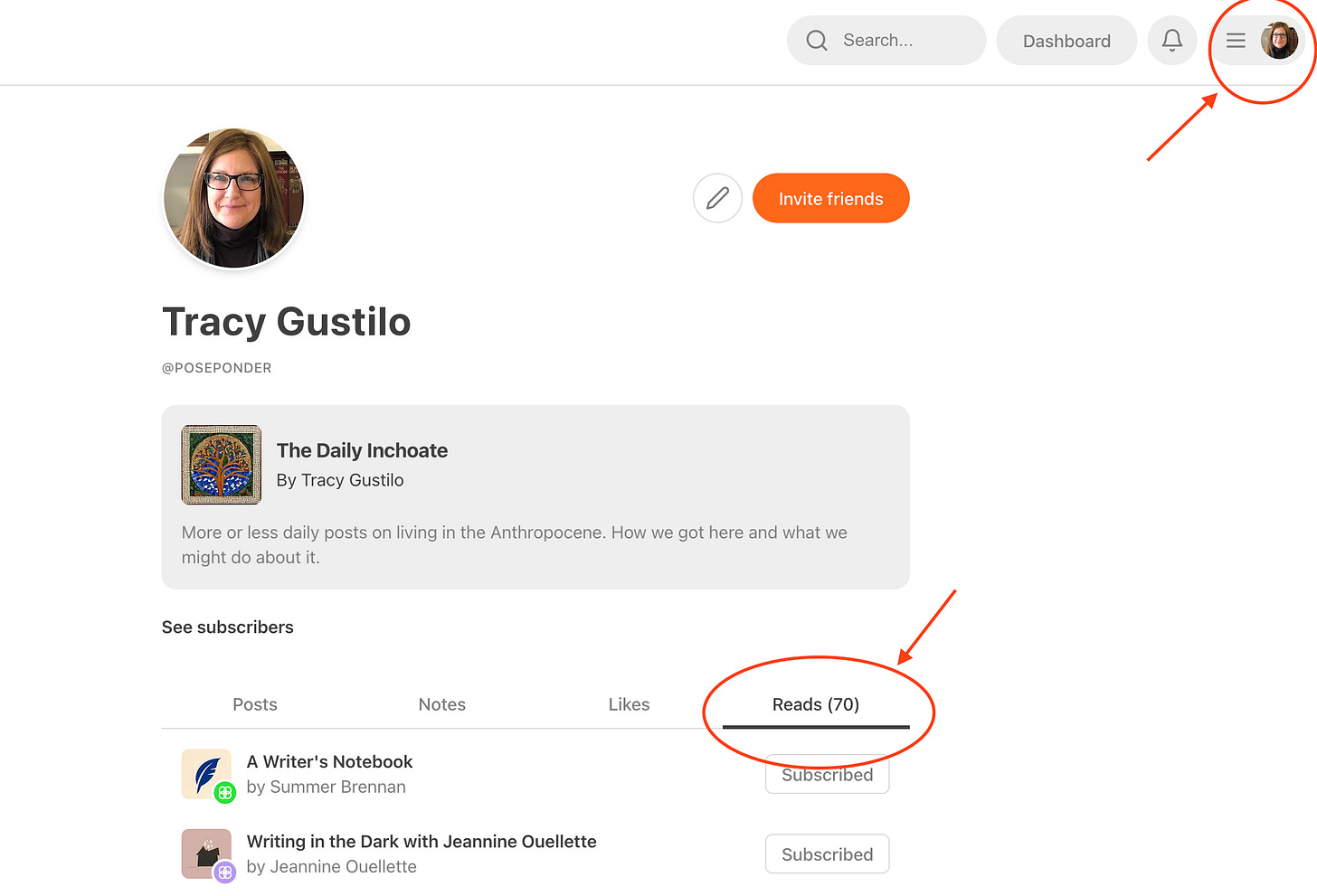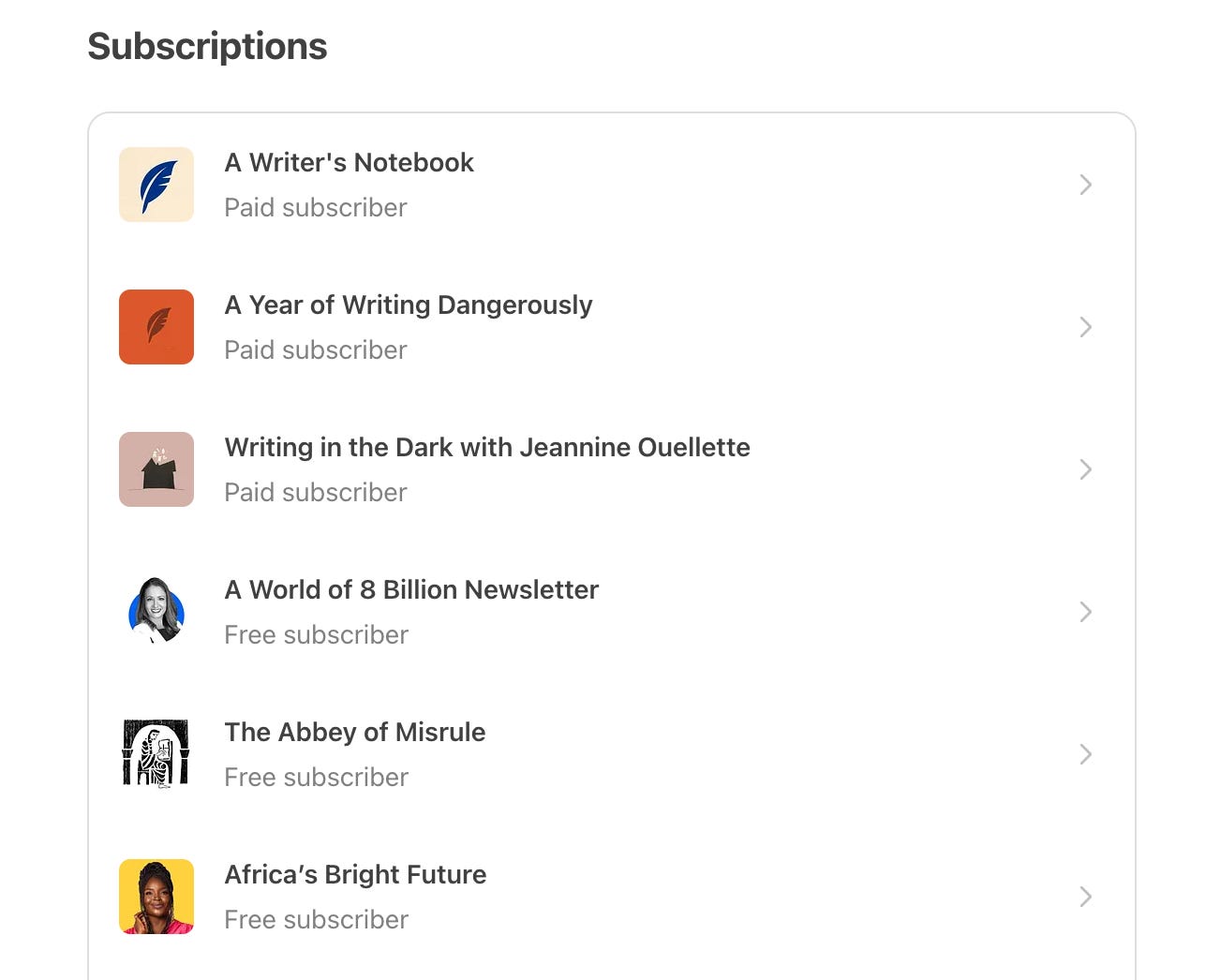Introducing the Weekly Pose Ponder
In which we add an option to receive a weekly digest of posts
UPDATE (Mar 2024): The Daily Inchoate has changed names to Pose Ponder. Where I haven’t managed to change every reference below, you know what I mean. 🤪
I’m experimenting with Substack to offer Inchoate Pose Ponder readers a better experience.
Today I’ve added a new section called the “Weekly Inchoate Pose Ponder.” If all goes according to plan, this will be an email sent out to you weekly that summarizes the previous week’s posts, so you can dip in and read at will. Optionally, you can have fewer emails piling up in your Inbox!
That “optionally” is important, since the default when you subscribe is to get everything, daily and weekly.
Here’s how to manage your delivery rate. Go to your account for Pose Ponder here:
My Account - Pose Ponder (substack.com) (https://dailyinchoate.substack.com/account)
On this page you will find settings for Notifications, where you can toggle on or off what you want to receive.
UPDATE: The following will show “Pose Ponder” and “Weekly Pose Ponder” with the site’s name change.
If you want a weekly-only digest, turn “Pose Ponder” OFF and leave the “Weekly Pose Ponder” ON.
I’m not currently creating chat threads, so you can leave that setting on or off as you prefer.
Managing Other Substack Newsletters
Note that if you click on “View profile” from your Daily Inchoate Pose Ponder account page…
… you can access your Substack account in general.
On your Profile page, you can see all the Substack newsletters you currently subscribe to under the Reads tab, to the right of Posts, Notes, and Likes. My Profile page looks like this:
Tip: If you click on your account info in the upper righthand corner, it will show a dropdown menu. Click on Settings.
On the Settings page scroll down, and you’ll see another list of all your Substack subscriptions.
Here’s what this section of my Settings page looks like, for example. Remember you have to scroll down to see your list since there are a lot of settings.
If you click on each of your subscriptions from the Settings page, you’ll be taken to the account page for each one.
IF the newsletter in question has enabled different delivery options, or has different categories of content — some do, some don’t — you can manage which emails you receive.
I hope that helps!
Comments & Feedback
Please feel free to send feedback or comments on the new weekly digest option, anything coming this week, or any previous (or future) post. I’d love to hear from you. Thank you!
If you want to see previous posts, you can access everything at the website / archive.
Pose Ponder | Tracy Gustilo | Substack
Tomorrow we’ll talk about using the Substack app as another way to control what emails you receive, including from The Daily Inchoate. Stay tuned.